.jpg&w=3840&q=75)
Why does the same color look different on a computer screen and on paper? Color is one of the main components of design, so every self-respecting designer should know the difference between RGB and CMYK, as well as their uses. Let's understand these subtle relationships!
PUT ON THE HAT OF THINKING
RGB and CMYK are color mixing modes in graphic design. Spoiler: RGB color mode is suitable for digital work, while CMYK is used for printed products. But to fully optimize your design, you need to understand the mechanisms behind each one. Let's move on!
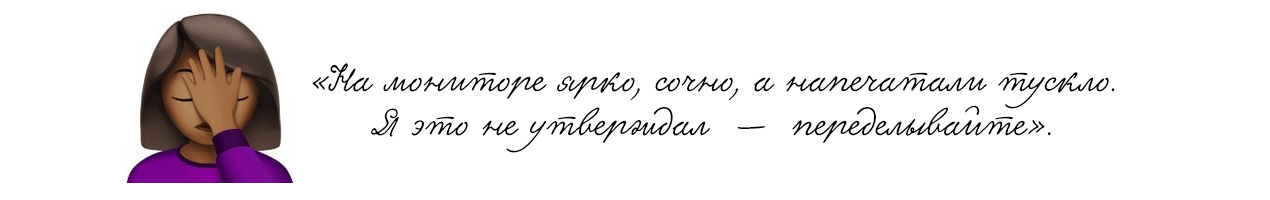
R G B
Let's start with the numbers. 16.7 million colors are displayed on a modern computer monitor. Such a large palette is obtained by mixing only three colors in different proportions - red, blue and green. In graphic editors, each of them is represented by 256 shades (256x256x256=16.7 million).
RGB is an abbreviation for R ed, G reen, B lue - red, green, blue. The RGB color mode uses these base colors to form any other color because red, green, and blue are additive colors (colors from light sources). Essentially, this means that the RGB color mode creates other colors by combining different amounts of red, green, and blue.
The basic method of color rendering in RGB is based on the object emitting light, i.e. the picture on your monitor is the light source.
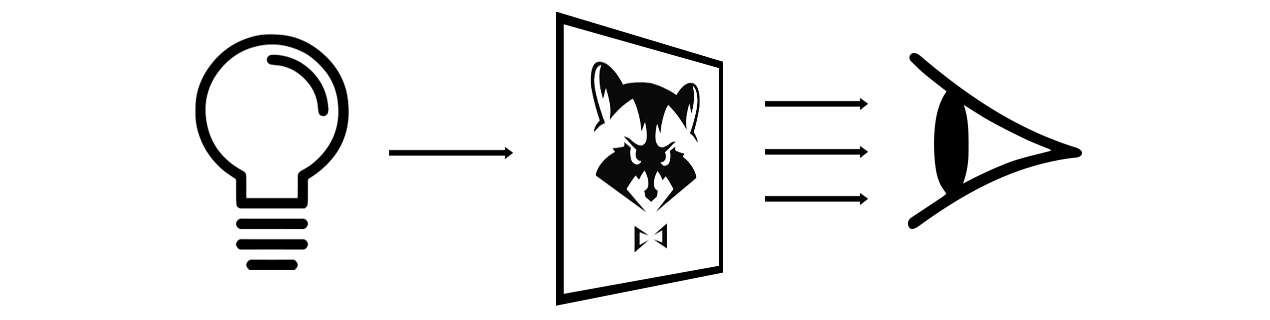
In other words, RGB is not a paint at all, but rather the heating temperature of the pixels that make up the screen that broadcasts the image.
Human vision is designed in such a way that we have the ability to distinguish due to reflected LIGHT or if the object is a source of light. This is the main argument why “pictures are brighter” on the monitor. Simply put, a red light bulb on a Christmas tree garland will be brighter than a drawing with a red felt-tip pen on paper, because the garland emits light and the drawing reflects. That's the whole difference.
TERRIBLE C M Y K AND WHAT DO YOU EAT IT WITH?
CMYK works completely differently because instead of using additive colors, it uses subtractive colors (colors that work with reflected light, such as from a sheet of paper). CMYK is an abbreviation of the English words C yan - blue, M agenta - pink, Y ellow - yellow, K ey color - another name for black.
A modern screen can produce almost any color. But a printer loaded with cyan, magenta, yellow and black ink does not. Now imagine, we create a layout for a book cover and use absolutely any colors. For example, choose bright red, light green, acidic orange. What happens when a masterpiece goes to print? The printer encounters colors that it cannot produce and replaces them with ones that are available to it. As a result, the layout is old, the color is new + at least one dissatisfied client.
That's why the CMYK color model comes to the rescue. Everything you hold in your hands in the form of printed products - booklets, flyers, full-color magazines and posters, books - all this is printed with only four colors from the CMYK color space, and maybe even only one of them.
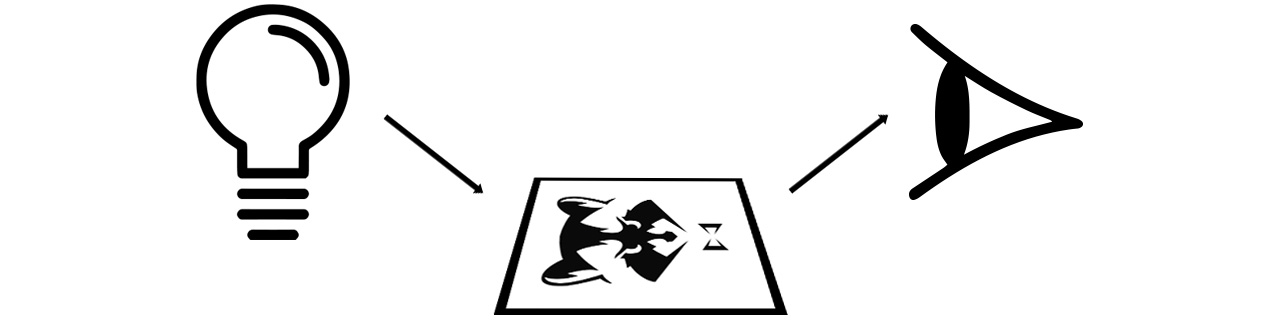
This color model simulates the capabilities of a printer, but on a monitor. The colors look about the same as they will look when printed. We work only with those colors that are available in a given color model. Thus, on the monitor we layout and color the book cover, being sure that this is exactly how it will look when printed.
NOTE TO THE DESIGNER
We must understand that when working with graphics, we in any case create it in some kind of color model. Even if we don't know which one. In vector graphics and layout programs such as Adobe Illustrator, Adobe InDesign, Corel Draw or Quark Express, CMYK is set by default. And in raster graphics programs such as Adobe Photoshop, Corel Paint Pro or Corel Painter, the opposite is true. The former are print oriented and the latter are web oriented. Therefore, before you start working with graphics, make sure what color model you are creating it in and for what tasks.
We always insist on a sample before ordering a full edition. This is the only way to check the authenticity of colors and avoid disappointments.
In our work with printed materials, we always insist on a sample before ordering a full print run. This is the only way to check the authenticity of colors and avoid disappointments + expenses. Working simultaneously with different printing houses, we would like to note that everyone gets different results due to differences in technique, calibration and ink. Therefore, even if you didn’t like the result in one printing industry, but everything is fine on the screen, try it in another.
IN A NUTSHELL:
- RGB is used when transferring an image to a screen, CMYK is used when printing an image on a physical medium.
- RGB uses three primary colors, CMYK uses three primary colors and one secondary color.
- In RGB, colors are formed due to the intensity of the pixels, in CMYK - due to the percentage of opacity of the colors.
